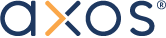Acorns review 2025
The Bankrate promise
At Bankrate we strive to help you make smarter financial decisions. While we adhere to strict , this post may contain references to products from our partners. Here's an explanation for .
Acorns is a solid app that new investors, or those starting with small amounts, will find especially useful. You can start investing with just $5, allowing you to build a portfolio using ETFs based on your goals and risk tolerance.
Saving is also a major emphasis at Acorns and you can “round up” your purchases made with a linked credit or debit card to the nearest dollar and have the extra change automatically invested into your portfolio. Other ways to pad your investment account include cash-back rewards through select retailers and a 1 percent to 3 percent IRA match on new contributions during your first year.
The biggest downside with Acorns is fees, especially for investors who are starting with small portfolios. If you fall into this camp, it's worth checking out these free robo-advisors. Investors looking for more comprehensive offerings should consider Wealthfront (which also offers an impressive cash management account) or Betterment and SoFi Robo Investing (both of which offer human advisor access for qualifying accounts).

We want to know what you think about Acorns
Do you have experience with Acorns? Let us know your thoughts.
Overview of Acorns

Overview
Acorns combines a spending, savings and investing app into one, making it easy to round your change into a higher-returning investment.
- Newer savers and investors
- Parents looking to teach their children about investing
- Those looking to invest while spending
Pros: Where Acorns stands out
Three service tiers
Acorns offers three subscription tiers to choose from — Bronze, Silver and Gold — each of which offers various investing accounts at different monthly price points ($3, $6 and $12, respectively). All of them come with Acorns' automated portfolio service which uses exchange-traded funds (ETFs) that align with your overall investing goals and risk tolerance. But each offers different additional services:
- Bronze — This tier gets you an individual taxable investing account plus an IRA (called an Acorns Later account), a checking account with a debit card and the opportunity to earn bonus investments on purchases with partner brands.
- Silver — The next tier up comes with all the features of the Bronze tier and adds a 1 percent IRA match on new contributions during your first year, interest-earning checking and savings accounts, and an opportunity to earn a rewards match on qualifying purchases.
- Gold — The highest tier adds $10,000 in life insurance for qualifying customers, a no-cost will, the ability to purchase individual stocks, a 3 percent match on new IRA contributions during year one and an Acorns Early debit account for parents to teach kids how to manage money and an option to set up a custodial investment account.
The Bronze plan will help you get started with investing and saving for retirement, and it even comes with a cash management account. At $3 a month, it’s a pretty good deal unless you’re dealing with small sums. (More on why you should pay attention to Acorn fees below.) But as your account grows, the fee will decline on a percentage basis.
The main perks of the Gold plan are the higher IRA contribution match (3 percent on new contributions during the first year versus 1 percent for Silver customers) and the ability to purchase individual stocks, not simply the investment funds, as with the lower levels.
Accounts for kids
Acorns allows adults to set up an investment account for children with its Acorns Early Invest account, available with a Gold tier membership. Early Invest includes all the same features as Acorns adult accounts (automated portfolio management, round-up deposits, IRA match).
The $5 minimum is one of the lowest in the industry for a custodial account. Plus, you can set up multiple children's accounts without incurring an additional $12 monthly Gold membership fee.
To give kids hands-on experience managing everyday money, there's Acorns Early — a savings account that includes a debit card, with parental controls. An app allows parents to set up a chore tracker, automate an allowance and set save, spend and donate goals.
Here, too, an Acorns Gold subscription is required. But there's also a $5 per kid monthly fee for the service (or $10 per month for families with up to four children).
Automated savings tools
Acorns ties spending to investing with some plans that get money into your accounts while you’re out spending. One of its best known is what Acorns calls “round-ups.”
When you set up round-ups, Acorns automatically rounds up any purchase to the next dollar and moves the extra amount from your linked bank account into your investing account. When you’ve accumulated at least $5 in round-ups, Acorns invests it in your target portfolio.
In addition, you can have extra money deposited into your account through a program called Acorns Earn. Refer friends and receive a small bonus or receive a deposit when you spend at one of the more than 450 brands partnered up with Acorns.
Of course, you can also set up recurring or one-time transfers to get money into your investing account, or use the “smart deposit” feature to squirrel away funds from your direct deposits (more below). Both of these strategies employ dollar-cost averaging, which is a smart way to keep your portfolio growing.
Bankrate staff insights
Reasonable fund expenses
The ETFs used in Acorns’ portfolio are reasonably priced in terms of their management fees, or expense ratio. Most funds fall in a range of 0.03 percent to 0.25 percent of invested assets annually, or a cost of $3 to $25 for every $10,000 invested. Many of the stock funds sit at the low end of that range, too, so if you’re opting for the more aggressive portfolios, you’ll be paying fund expenses that are near the bottom of the industry. (The exception is the pricey Bitcoin ETF that Acorns offers. More on that in a moment.)
Many of the funds Acorns uses come from industry leader iShares, with a few from Blackrock and Vanguard, too. Keep in mind that you’ll pay ETF fees regardless of which robo-advisor you choose, so it’s important to try to minimize those costs where you can.
Fractional shares
Acorns also offers fractional share investing on both new purchases and reinvested dividends. This feature is especially important for small investors who may only have a few dollars to invest because it allows their full savings to be invested, rather than waiting until they have enough saved to buy a full share of an ETF.
While many robo-advisors offer fractional shares, some restrict it to only being available on reinvested dividends, so Acorns offering stands out here.
Customer support
It’s not always easy to find customer support these days, with many financial services companies failing to offer phone options and having robots answer chat questions. But Acorns separates itself by offering live chat 24 hours a day, 7 days a week as well as email options. If you prefer to chat on the phone, Acorns is available 7 days a week from 8 a.m. to 10 p.m. ET. With all these options, you shouldn’t have any trouble getting your questions answered.
Cons: Where Acorns could improve
Pricing
Paying $3 each month for the Bronze tier may not sound like much for investment management, but for the newer investors courted by Acorns, those fees eat up a surprisingly large portion of a modest portfolio in percentage terms.
The standard management fee at many robo-advisors is 0.25 percent. The $36 a year Acorns charges for entry-level Bronze services is 3.6 percent if you have a $1,000 portfolio. Even with $10,000 in savings, an investor would be paying 0.36 percent annually. Upgrade to the $12-per-month Acorns Gold, and management fees would run at 1.4 percent if you have $10,000 invested, and more than 14 percent for those with $1,000. Once you have amassed $57,000 in an Acorns Gold investment account, the management fee aligns with the 0.25 percent you'd pay elsewhere.
That said, Acorns’ monthly account fees remain constant as you grow your portfolio, so that fee could become tiny as your portfolio grows much larger.
Do you qualify for free portfolio management?
Check out these well-known robo-advisors that charge no management fees for certain customers based on account balance, portfolio mix and how much active management is required.
Transfer-out costs
The transfer-out costs for ETFs in the Acorns investing account are excessive compared to other providers in the industry. Acorns charges a steep $35 per ETF to transfer your account to another broker. That’s in contrast to $75 per account at many robo-advisors and free at some companies.
To avoid these charges, you can always sell the ETFs and move your cash cost-free out of the account. Selling in a taxable account (not an IRA) might ding you a little in capital gains taxes, but it still might be better than coughing up hundreds of dollars to keep your ETFs, depending on what kind of gains you’re sitting on. You can always repurchase shares elsewhere, likely for no commission.
Tools and rebalancing
Acorns offers only bare-bones planning tools, compared to sophisticated offerings from Wealthfront and Betterment, for example.
Like other robo-advisors, Acorns rebalances investment positions, typically on a quarterly basis, when any asset class has diverged more than 5 percent from its target allocation. In practice, that means trimming outperforming assets that have risen too much (relative to target allocations) and using the proceeds to beef up positions that have fallen below the recommended level.
Where Acorns might improve, however, is to move newly deposited cash into a lagging fund rather than selling the outperforming fund and likely incurring a taxable gain. The net effect is a rebalanced portfolio without the taxable consequence. It’s a small point, but worth noting.
Tax strategy
Acorns doesn’t offer a tax strategy to help minimize clients’ tax bills in their non-IRA accounts. Many robo-advisors offer this through tax-loss harvesting strategies or by including municipal bonds in some portfolios. Tax-loss harvesting involves realizing investment losses to offset gains or claiming the losses to reduce your taxable income.
Wealthfront, Betterment and Schwab Intelligent Portfolios all offer tax-loss harvesting as part of their services. You’ll need at least $50,000 in assets to take advantage of it at Schwab, but the service is available for everyone at Betterment and Wealthfront.
Pricey Bitcoin exposure
Acorns gives customers the option to invest up to 5 percent of their portfolio in a Bitcoin ETF. Although access to a range of asset types is typically a plus, there are several strikes against Acorns' offering.
Let's start with the specific investment option: The sole Bitcoin ETF available to Acorns customer is (BITO), and it charges a 0.95 percent annual fee — much higher than most other Bitcoin ETFs available elsewhere. (Several on our list of the best Bitcoin ETFs have expense ratios of 0.25 percent.)
More generally, Acorns has built its business by targeting new investors who have small amounts of money to invest. This approach only makes sense for investors with money they can afford to lose and an extremely high risk tolerance given the volatility of cryptocurrencies. Giving investors the option to buy one of the most speculative assets available is a decision worth questioning. This approach only makes sense for investors with an extremely high risk tolerance given the volatility of cryptocurrencies.
Review methodology
Acorns customer reviews

Acorns has 41 reviews
Dive into community reviews below and see what others think about Acorns.
In July 2024, Bankrate collaborated with a third-party vendor to survey 800 brokerage and robo-advisor account holders nationwide. Bankrate and our vendor collected and summarized account holder responses to five rating questions on a 5-point scale as well as open-ended reviews of the account experience. Responses are based on individual account holder product details, and therefore cannot be verified for accuracy. User ratings are unedited and have not been reviewed or approved by the associated brokerage or robo-advisor, nor do these responses reflect Bankrate's own expert review of these banking products.